How can we help?
-
Mission GPS - The App
-
Web System
< All Topics
Print
Starting a Route
Posted25 February 2022
Updated31 October 2023
ByMissiongps
0 out of 5 stars
| 5 Stars | 0% | |
| 4 Stars | 0% | |
| 3 Stars | 0% | |
| 2 Stars | 0% | |
| 1 Stars | 0% |
STARTING ANY ROUTE: ROUTE STATUS
Click on the green checkbox to accept a trip. Follow the instructions for each route type.
The status on the top-right corner will change from offered to accepted to in-progress to completed as the route progresses as seen in this right-screen animation.
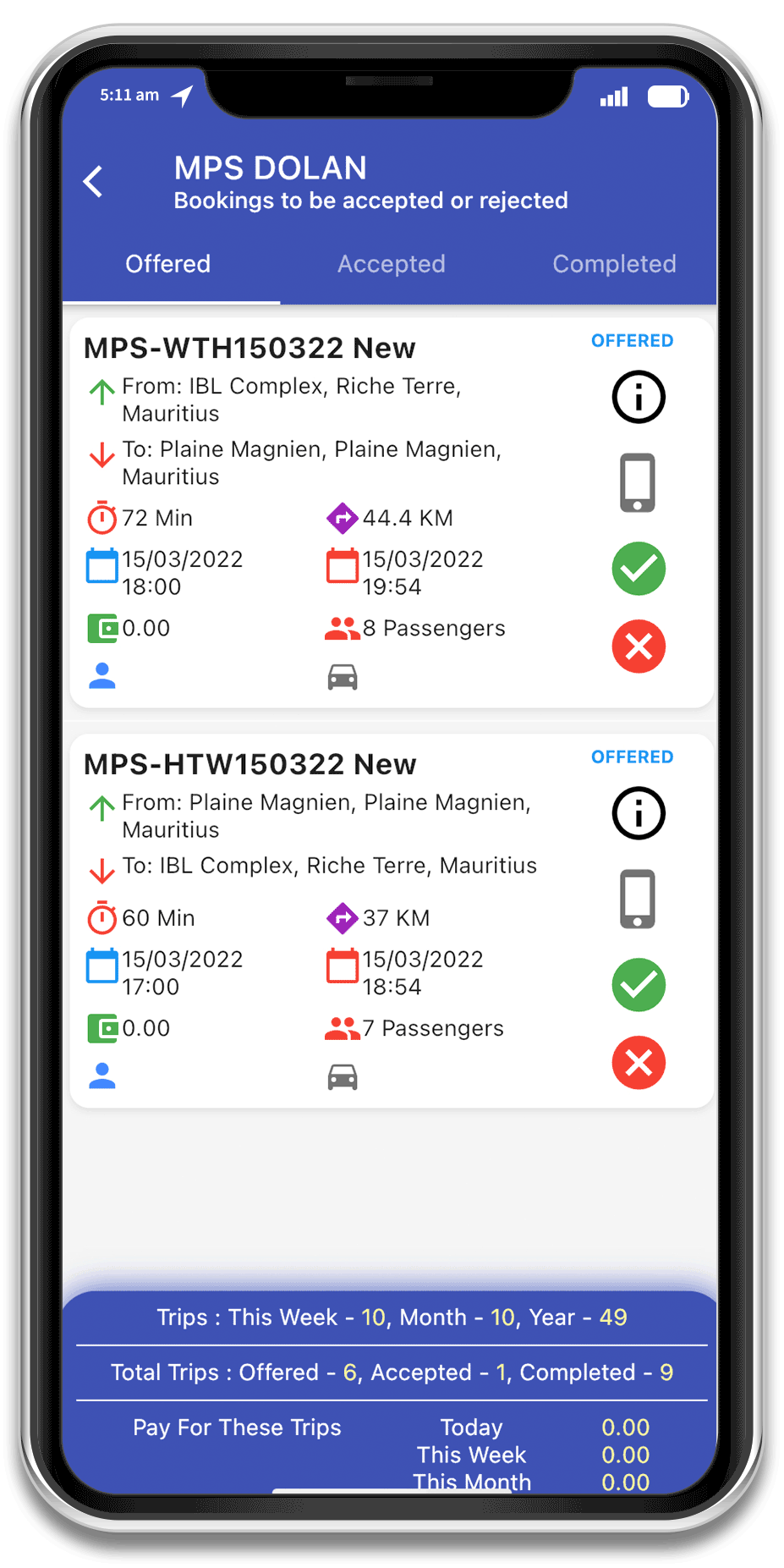
Add Your Tooltip Text Here
Was this article helpful?
0 out of 5 stars
| 5 Stars | 0% | |
| 4 Stars | 0% | |
| 3 Stars | 0% | |
| 2 Stars | 0% | |
| 1 Stars | 0% |
5
Table of Contents


